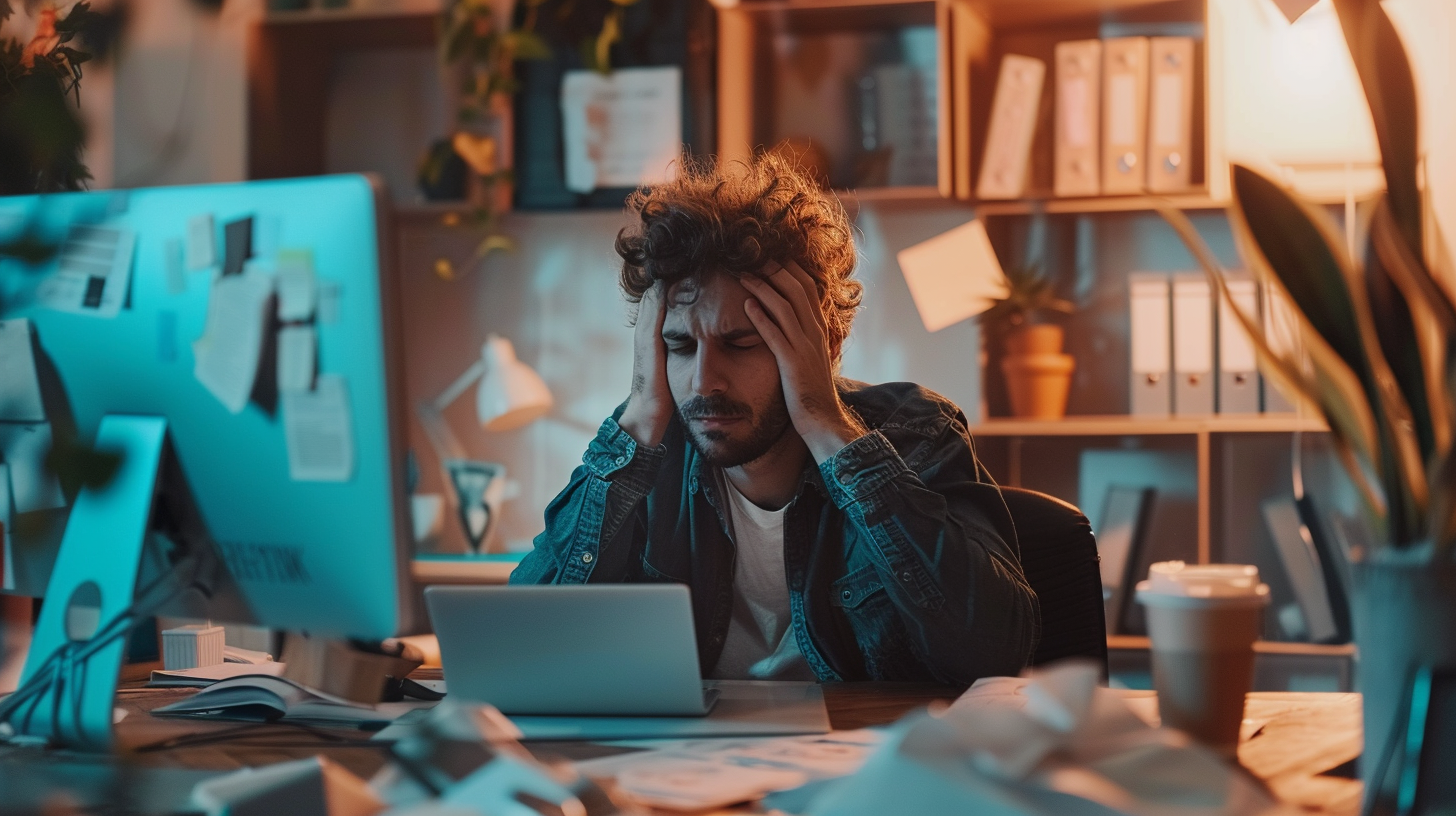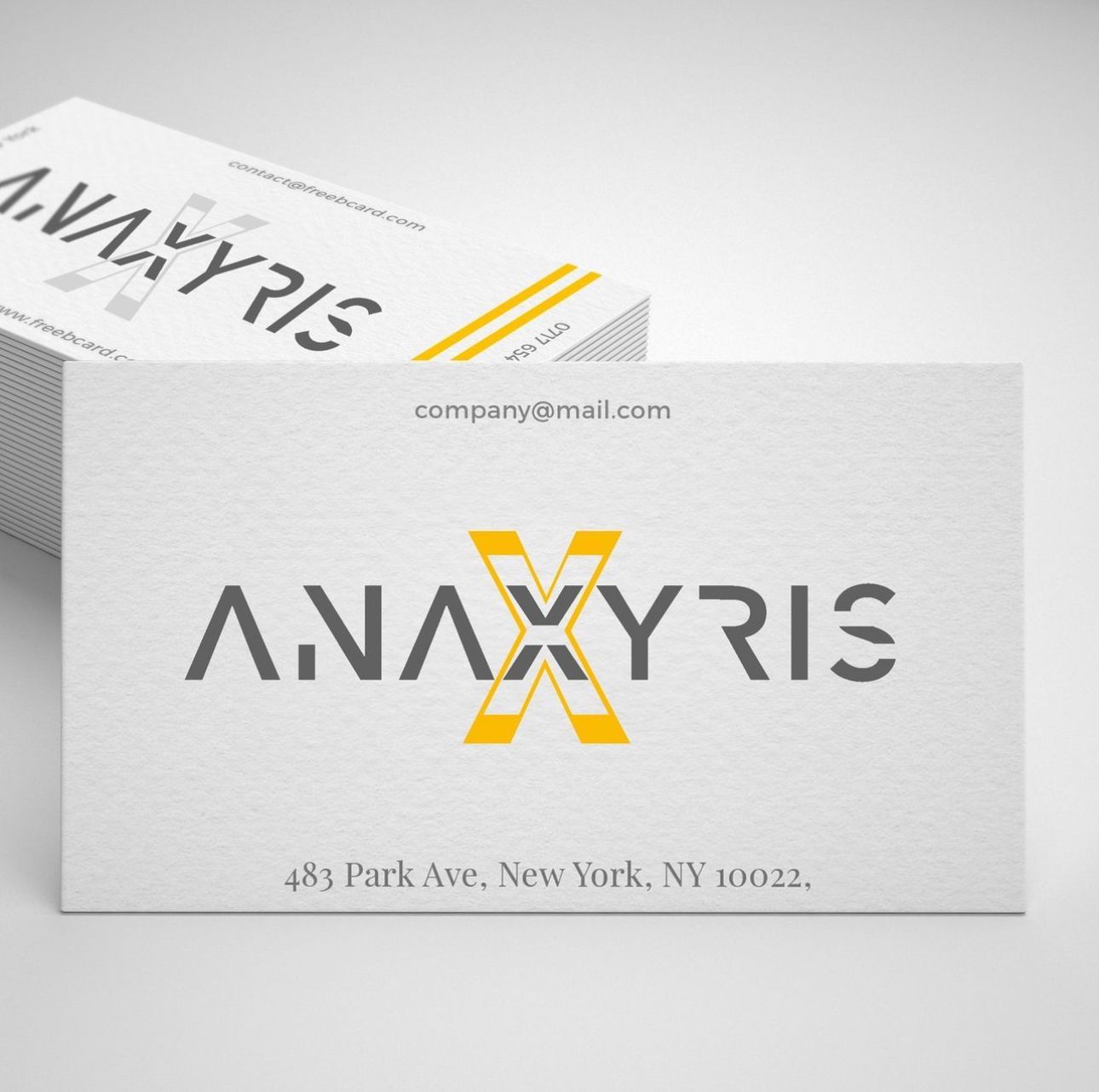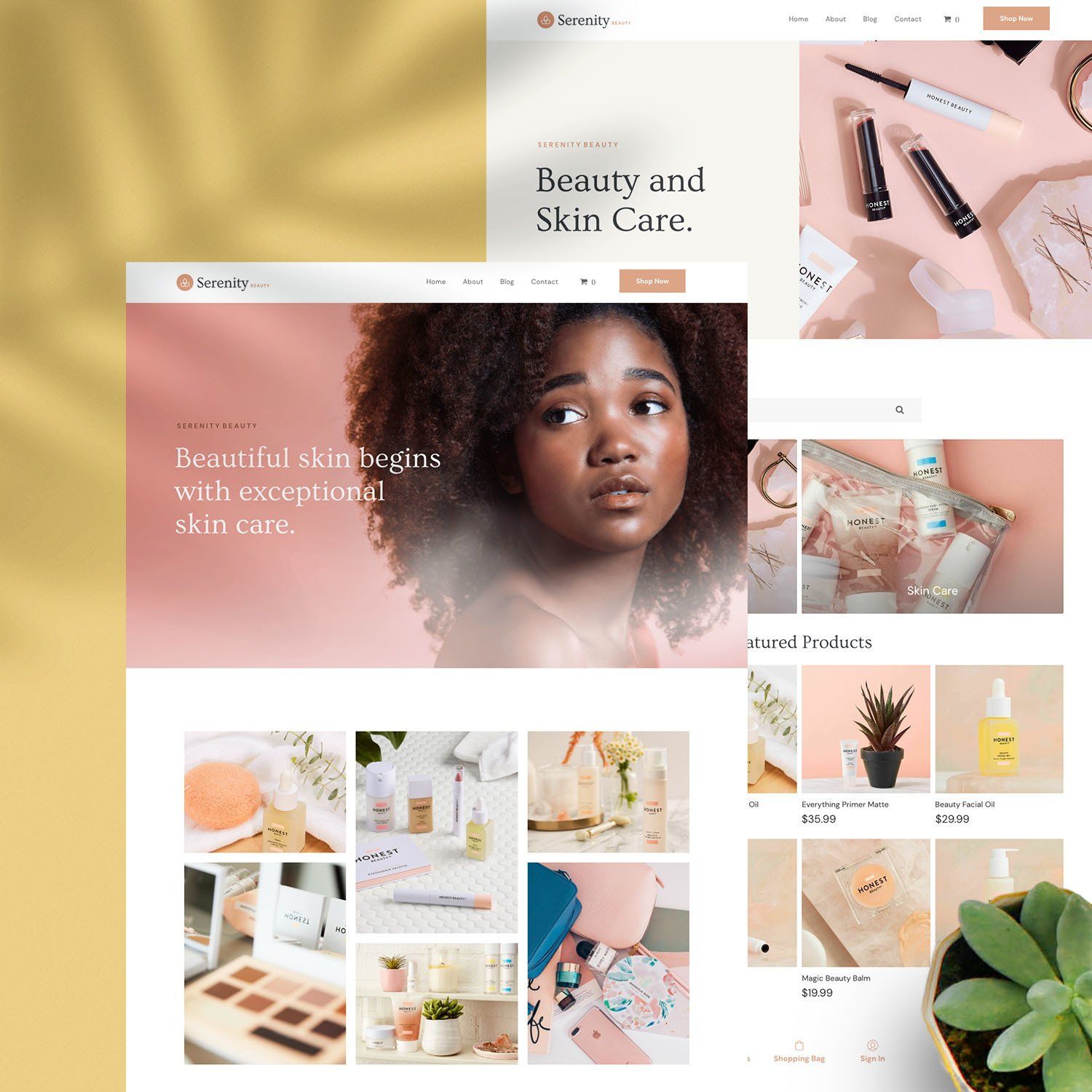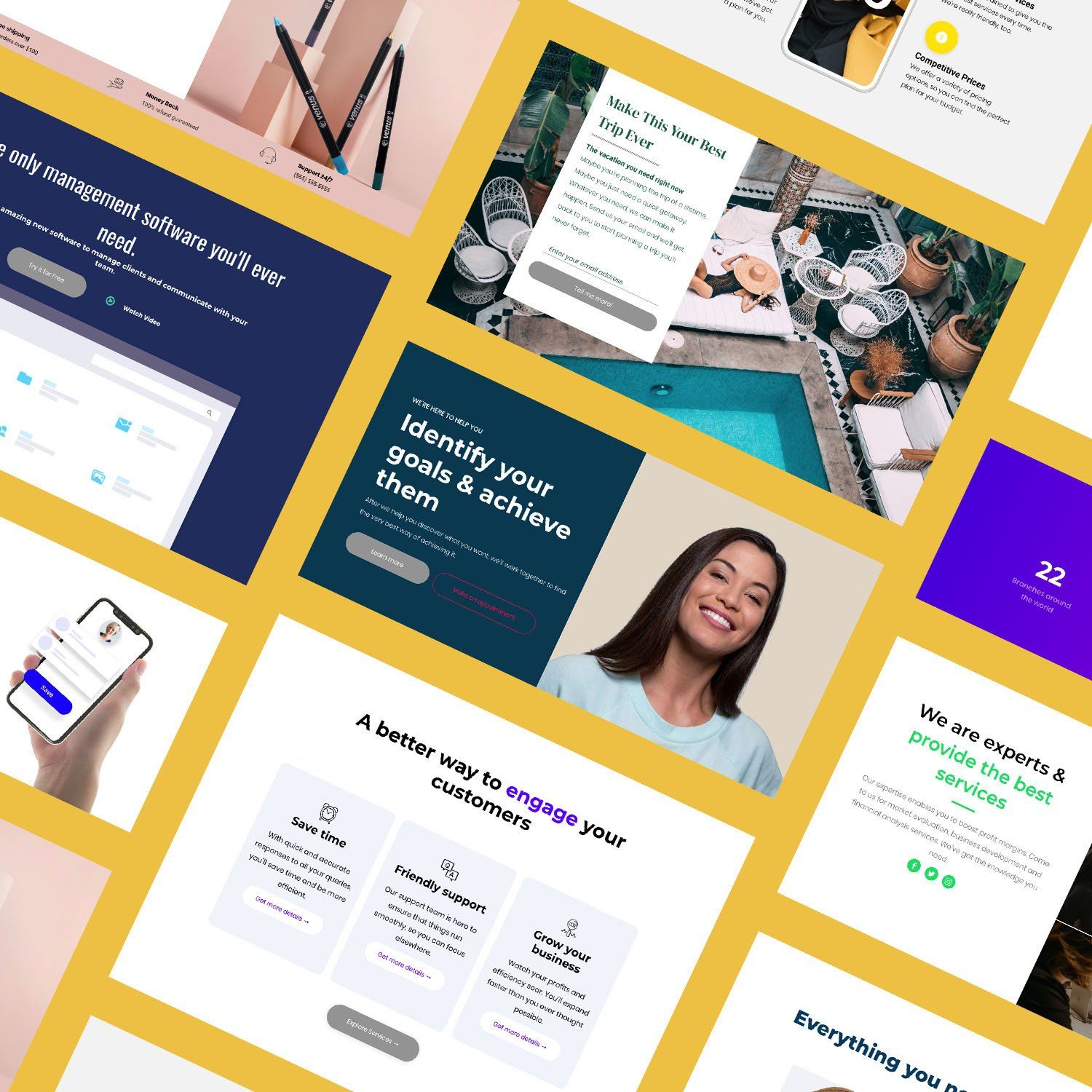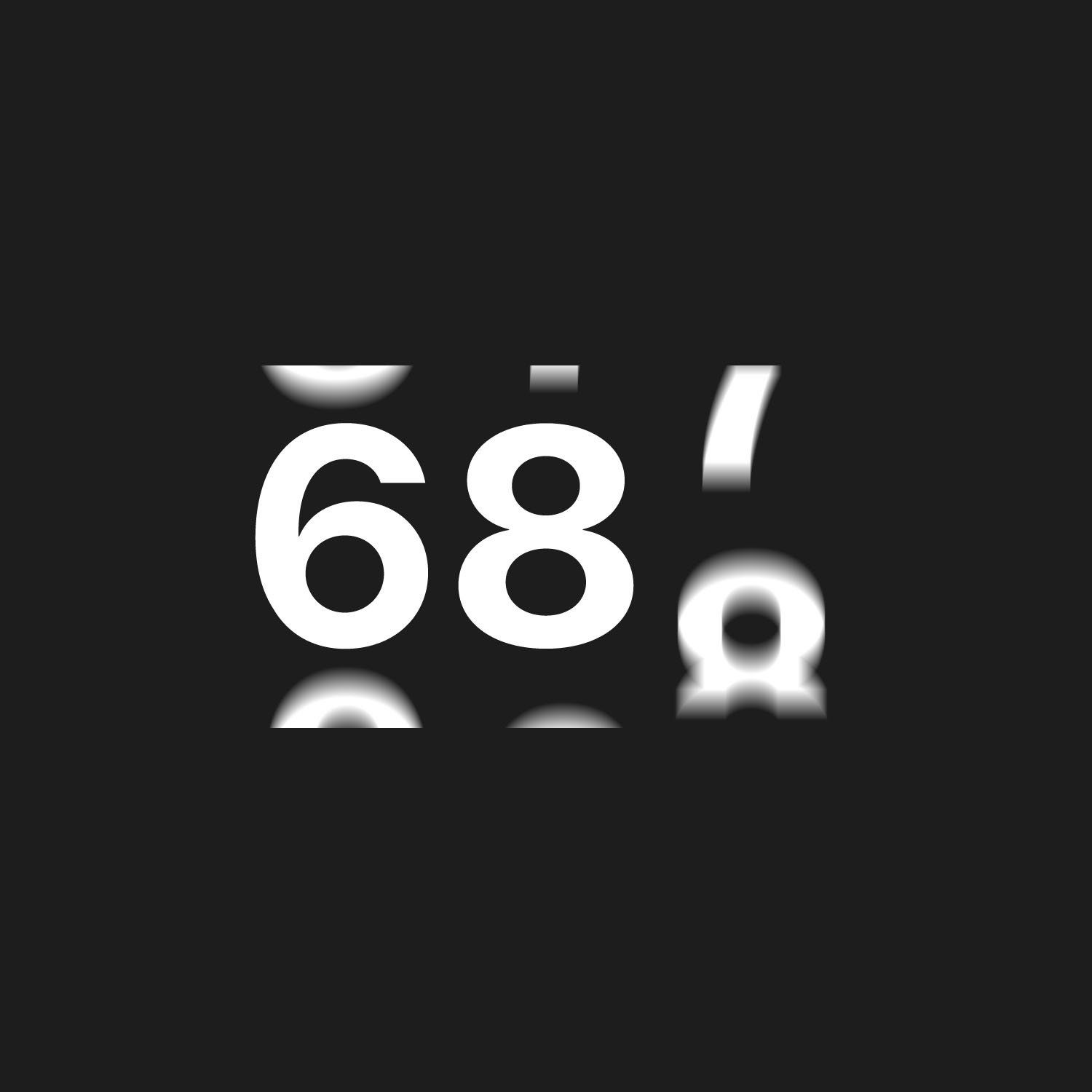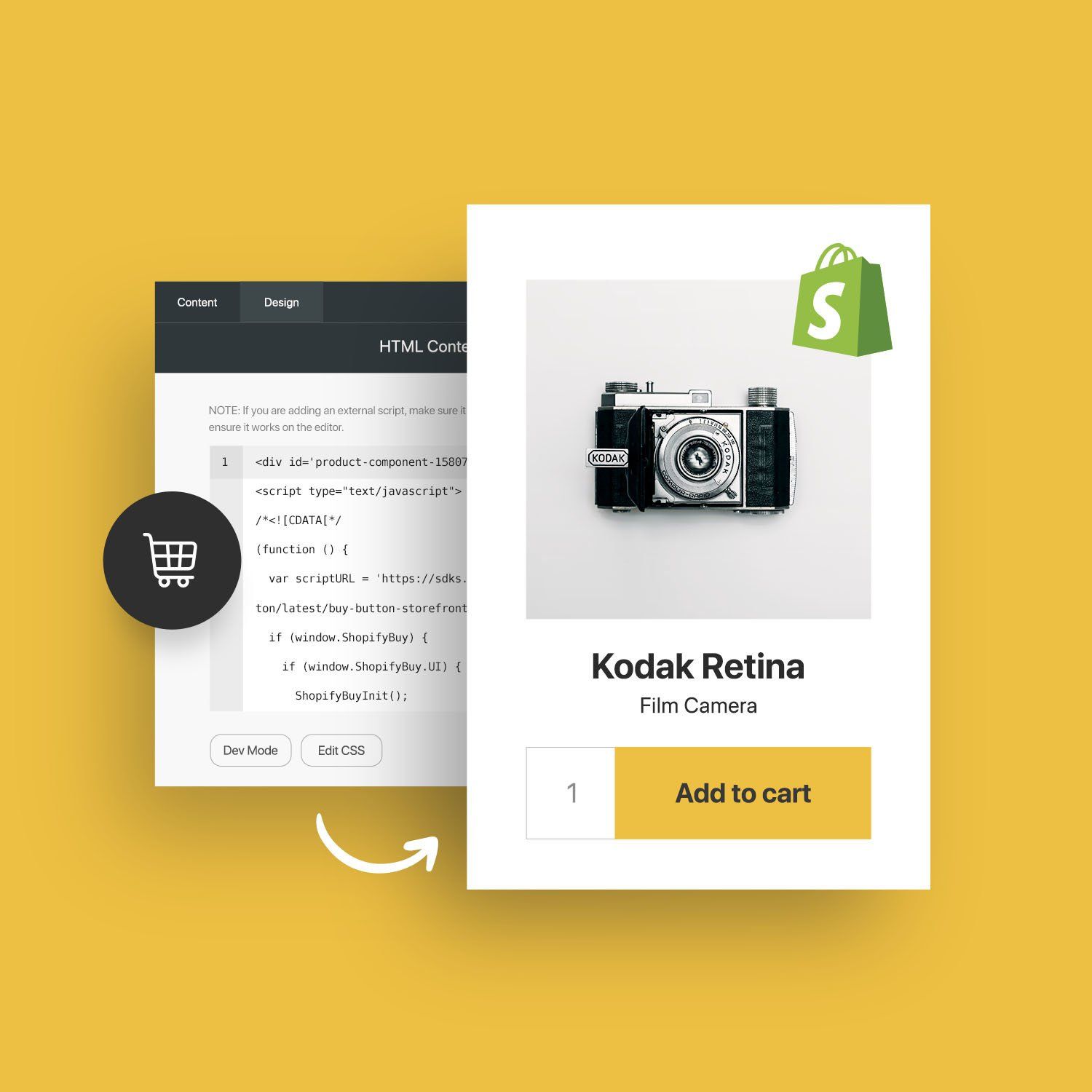WELcOM TO Video Series - CMS User Basics
Welcome to our comprehensive 4-part instructional video series! It's designed to give CMS users a seamless learning experience, covering vital topics like learning, managing, customizing, and handling specific sections of your site. Our tutorials include step-by-step explanations on editor basics, mobile publishing, and image replacement, ensuring clarity every step of the way. Should you require additional assistance, don't hesitate to schedule a call with me."
Setting Up a New Account
WE’RE HERE TO HELP YOU